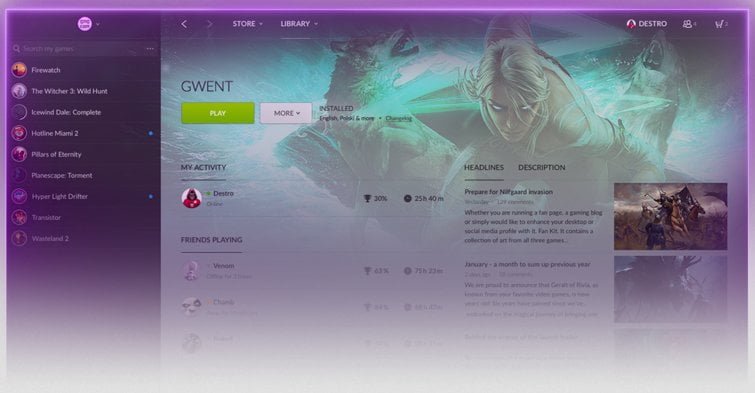

The new client version has been released to all Gog members as of today, and it is out of beta for all users as well; anyone interested may download the client from the official website to install it on a supported operating system, or update the client to the latest version.
Gog Galaxy 1.2 ships with a massive list of new features, many of which requested by a large part of the company’s audience. Among the new features are universal cloud saves for all games, bandwidth limiting and scheduling, a FPS counter, screenshot functionality, an in-game overlay, new chat, and notifications system.
Gog Galaxy
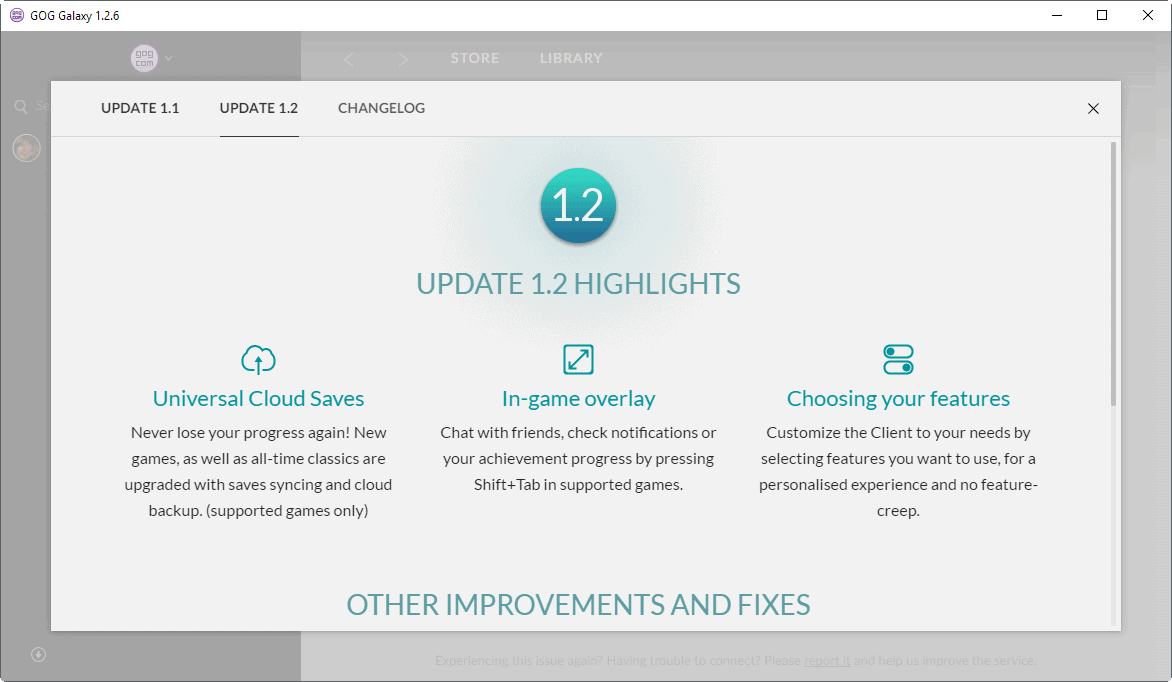
The client highlights the main changes of the Gog Galaxy software on launch. Interesting from a user’s perspective is that the features that are introduced in the new version are optional. Note that Gog Galaxy is also an optional software.
You can download and run games that you purchase on Gog individually as well if you prefer that. This is in stark contrast to other game distribution platforms such as Steam or Origin which require the client.
Here is an overview of the new features of the client:
- Cloud Saves — This feature enables you to store game saves in the Cloud. Saves are synced across devices, which is useful if you set up your PC anew, or play on different devices.
- Bandwidth limit — Set a bandwidth limit, and schedule the limit (optional). This allows you to limit bandwidth during the day for instance.
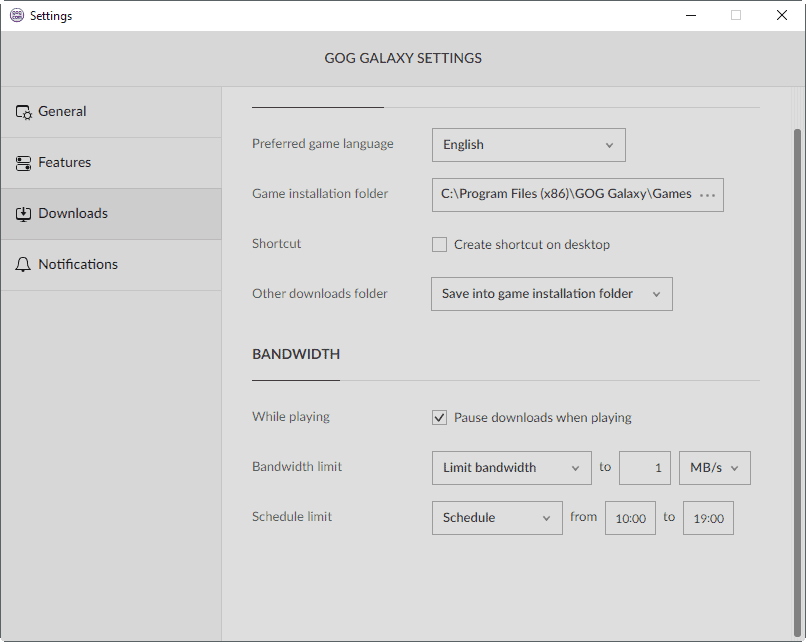
- Notifications — Enable or disable desktop and overlay notifications, and types.
- In-game overlay — This works similar to the overlay known on Steam and other platforms. Use the keyboard shortcut Shift-Tab to toggle it. The overlay enables you to check notifications and achievements, and chat with friends.
- Screenshots — Hit the F12 key in games that support the in-game overlay to capture a screenshot. Note that the in-game overlay does not work in all games, and that you may need to find other screen capturing solutions if the game you are playing does not support those.
Closing Words
The new Gog Galaxy client version 1.2x is a big step in the right direction for the company and its customers. It introduces a massive list of new and often requested features, and improves the client without pushing the features to the users.
If you don’t want to use them however, or the client, then simply disable the features you don’t need or want to use, or install the games without the client.
[“Source-ghacks”]
