

The Document Foundation last month released LibreOffice 5.0 for Linux, Mac OS X and Windows. It is the 10th major release since the launch of the project, and the first in the third development cycle.
The release coincides with the rollout of Windows 10 and positions the LibreOffice suite head to head with Microsoft Office. This is an important milestone for LibreOffice.
As Microsoft positions its online access to Office as a cross-platform tool, the vast improvements to LibreOffice make using other office apps unnecessary. LibreOffice 5.0 is a full-featured open source office suite that compares head to head with every product in the same category, while it stands out for superior interoperability features.
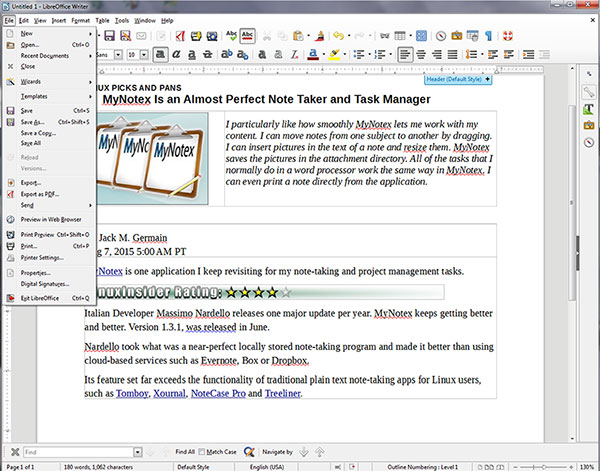
LibreOffice 5.0 also makes a clear distinction between the more limited features and performance of the OpenOffice suite. LibreOffice forked fromOpenOffice when the Apache Foundation stalled in developing its office modules.
LibreOffice 5.0 sports a significantly improved user interface, with better management of the screen space and a cleaner look. Much of its improved interoperability with Microsoft Office and Apple iWork results from new and improved filters to handle nonstandard formats. Improvements are readily seen in every module of the suite: Writer, Calc (spreadsheet), Impress (presentation maker), Draw and Base (database).
Hefty Upgrade
LibreOffice 5.0 builds on the 4.x family.
Based on user pings for updates, more than 80 million people and large organizations around the globe use LibreOffice, according to The Document Foundation.
The product has undergone three development cycles since 2010.
The first cycle, or 3.x family, involved cleaning up the inherited old source code from its legacy clutter, according to Michael Meeks, a director at the Document Foundation. The 4.x family saw the suite become more responsive. The 5.x family made the suite smarter in terms of its user interface.
Much of the improvement is bolted into place under the hood. I have used LibreOffice since it forked from OpenOffice. I use it on a variety of Linux machines with differing monitor resolutions. The user interface in LibreOffice 5.0 has not changed substantially from earlier versions — it is just a lot less cluttered and easier to use.
Better UI
The user interface provides more space for creating and editing. It now has easier access to formatting options. You can apply that assessment generally to all of the modules.
The more I used LibreOffice 5.0, the more familiar I got with the subtle changes. For instance, the Sidebar in Impress uses the available space better, which really improves the content creation workflow. In all the modules, the mouse cursors in windows are more native and modern looking.
Another example of better appearance is the Image and Table context menus, which have been rearranged. Direct formatting entries are gone to eliminate duplication. They are available in Toolbars and Sidebar. The Clipboard functions (Cut, Copy and Paste) are always visible.
Calc Changes
I use spreadsheets and word processing documents a lot — they are integral to my work and family tasks. I use them for tracking expenses and projects, and for keeping records for organizations I’m involved with. I rarely have to deal with incompatibility issues with word processing documents or spreadsheets. Interoperability generally has not been an issue.
In fact, recipients of documents and spreadsheets never know they’re opening files that weren’t created in Microsoft Office. The improvements in Calc are nice for me. For enterprise users, they are critical upgrades.
These improvements include having the option to repeat item labels in Calc’s Pivot Tables. Conditional Formatting allows a solid background and a minimum/maximum bar length. Plus, it can hide underlying values.
Calc now has an engineering notation option for scientific and number formats. It also has several new options for floor and ceiling spreadsheet functions.
Nice Word Play
The word processing module Writer has several excellent improvements. For instance, a new AutoCorrect extension simplifies emoji and other Unicode character input using standard emoji shortcodes and other keywords surrounded by colons.
The Styles and Formatting tab of the Sidebar now displays a preview of the available styles. This is a smart improvement. So is the Word-compatible text highlighting and shading. They are now preserved during import and export of documents, and there’s an option to specify how to export LibreOffice character backgrounds as highlighting or as shading.
Anyone who spends valuable time with page displays and image manipulation will love the new ability to crop images with the mouse by accessing the function via the contextual menu entry. You can save images to disk and exchange them with other images from disk.
It is important to note that most of the feature improvements I have mentioned are not isolated to a particular module. Many of them are available in all relevant modules. So what I just described with image manipulation within Writer is also available in Impress and in Calc.
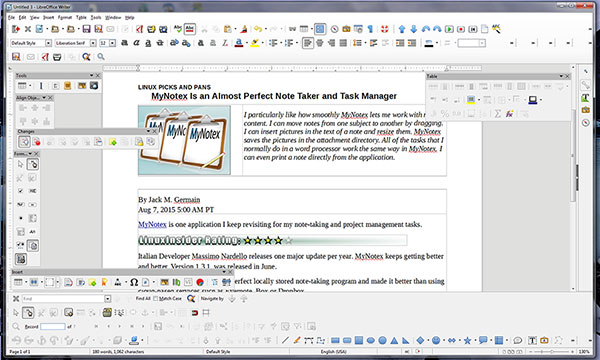
Interoperability Excels
The ability to import and export data and objects is greatly improved in LibreOffice 5.0. For example, Writer can import Apple Pages files. Calc can import Apple Numbers, Lotus 1-2-3 (wk3 and wk4) and Quattro Pro (wq1 and wq2) files.
Similarly, Draw can import ClarisDraw and MacDraft files. Also, the MediaWiki export filter is improved with the additional support of several element properties.
Apple Keynote import filter has several elements that previously were ignored. The Adobe FreeHand import filter now covers formats from FreeHand 3.0 to FreeHand 11.
Bottom Line
Overall, the code overhaul in LibreOffice 5.0 should bring lots of reliability improvements. The number of defects for 1,000 lines of code is now consistently below 0.001, according to Coverity Scan.
That means the latest release is easier to develop, maintain and debug. The amount of solved bugs is now over 25,000 and increasing rapidly, according to The Document Foundation’s Meeks.
LibreOffice 5.0 is a huge winner. The only drawback is waiting for your distro’s package manager repository to process the latest LibreOffice release. You don’t have to wait for that, though. You can download the latest release. That gets you a .tar.gz file for your Linux distribution’s architecture. Decompress the file and follow the installation directions in the read.me file.
[“Source- technewsworld”]

