

According to Shareaholic’s “Social Media Traffic Report,” the web’s top eight social platforms – including Facebook, Pinterest, Twitter, StumbleUpon, Reddit, Google+, LinkedIn, and YouTube – drove 31.24% of overall traffic in December 2014, up from 22.71% just one year earlier.
So what does that mean for your business? If you’re not actively participating in social media marketing, you’re missing out on a major share of your potential website traffic.
Shareaholic’s data comes from the program’s network of “300,000+ websites reaching a global audience of more than 400 million unique monthly visitors.” Simply put, their data – and the implications of their conclusions in general – represent a huge amount of traffic.
If the number of social media referral visitors your site is currently capturing is underperforming, taking the steps below can easily improve your traffic by 300% – if not much more.
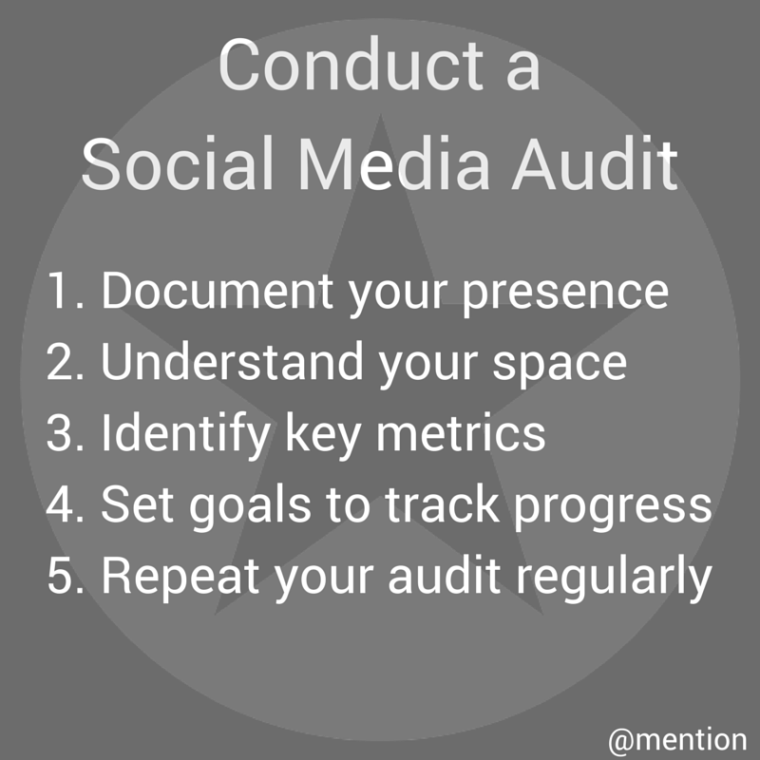
Step #1 – Document Your Presence
Before you can evaluate how your social media marketing campaigns are performing, you need to thoroughly document where you are and why. Use a spreadsheet to record the following information:
- The platforms you have a presence on
- The URL of your profile
- Who has access to these accounts
- How many fans or followers you have
- When you last updated your profile
- What types of content you share
- How engaged your followers are
- Whether you’re running paid promotions on the same network
This might sound like a simple process, but remember to also include profiles you’ve abandoned, as well as those that employees or other followers may have set up in your name. One outcome from your audit may be to have these extraneous profiles shut down in order to create a more cohesive presence online.
Step #2 – Understand Your Space
Now that you know what your social footprint looks like, it’s time to look at what your competitors are up to. Repeat the process above for both your top five competitors and the top five thought leaders in your industry.
You may not be able to answer all of the questions – for example, it may be difficult to tell where your competitors are running paid ads – but gather as much information as you can. Your goal here should be seeing how others in your space are succeeding to help you jumpstart your own social media marketing efforts.
Step #3 – Identify Key Metrics
As you evaluate both your presence and the profiles of others in your industry, a plan for your future social media campaigns should be taking shape in your head. But before you jump into campaign strategy, take a second to think about the metrics you’ll use to determine whether or not your future efforts are successful.
The specific metrics you’ll want to track will depend on how social media fits into your overall marketing mix, but could include any of the following:
- Website referral traffic
- New followers
- Leads generated (or sales made)
- Follower engagement (as measured by shares, likes, retweets, comments, etc.)
- Blog engagement
- Brand awareness
- Brand mentions
- Brand sentiment
If you’re new to social media metrics tracking, don’t overwhelm yourself by monitoring all of these and more. Pick the 2-3 that are most important for your organization, then identify the tools needed to track their progress. Metrics, like new followers captured or engagement rates, are easy to track, while others like leads generated or sales made will require more complex tools and strategies.
Step #4 – Set Goals
Once you’ve chosen your target metrics, your next step should be to set the goals you’ll use to determine whether or not your efforts are on track. There are a few different strategies you can use to set them:
Set Goals Based on Past Performance
One of the easiest ways to set your social media marketing goals is to base them off of how your campaigns have performed in the past. As an example, suppose that your last campaign generated 25% more referral traffic for your website. If you have even higher hopes for your next campaign, you could set a goal of increasing your new website visitors by 30%.
Set Goals Based on Competitors’ Performance
Alternatively, look to your competitors’ performance to set your benchmarks. Say your top competitor has 25,000 Facebook followers, while your page has only attracted 20,000. Your goal, then, could be to earn at least 5,000 more followers throughout the course of your next campaign (or multiple subsequent campaigns).
Set Goals Based on ROI
Another option is to set your social media marketing goals based on the ROI you hope to achieve. This is especially relevant when paying for ads, but the costs of your unpaid social networking activities in terms of time and overhead shouldn’t go unaccounted for either. An example of this type of goal would be driving an extra $5.00 in revenue for every $1.00 spent on paid social ads.
In addition to Google Analytics and analytics from your social accounts, there are also a ton of other tools that can and should be used to track goals and progress. For example, one of my favorite new tools for measuring how followers are interacting and engaging with content on my website isFilament.io.
These are just a few of the different ways you can create social media marketing goals; not a comprehensive list. Consider the types of metrics you’ve chosen, as well as what your organization needs to get out of your campaigns to consider them successful, as you build your goals.
Step #5 – Repeat Your Audit Regularly
Don’t just write your goals down and forget about them. Make them a central part of your campaign activities. Review them regularly to ensure your progress is on track, and complete the entire audit process periodically (at least quarterly) to see if goals are being met or if changes need to be made.
In addition to tracking progress using analytics from your social accounts, you should also be using other tools to measure and track success on your website itself. Google Analytics is a must-have in order to do this, but there are a lot of other great tools that can also help paint a complete picture.
Time spent auditing your campaigns and monitoring your progress toward your goals may seem as if it’d be better spent on marketing activities, but trust me – it’s just as important. If you want to achieve big goals – like increasing your web traffic from social media by 300% or more – building a roadmap to help guide your efforts is critically important.
[“source-searchenginejournal”]

