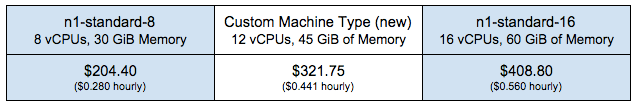
When choosing a virtual machine type, major cloud providers force you to overbuy; since VMs usually come in powers of two, you need to buy 8 vCPUs, even when you only need 6. Today, this ends. With Custom Machine Types, you can create virtual machines with the shapes (i.e. vCPU and memory) that are right for your workloads.
You can create machine types with as little as 1 vCPU and up to 32 vCPUs, by increments of even numbers of vCPU. For memory, you can choose up to 6.5 GiB per vCPU. Combine different number of vCPUs with different memory sizes to get the best possible price/performance fit for your workload. If your needs change, you canmove your application to another configuration.
For example, let’s say you have a workload that works best on a machine type that is somewhere between the predefined n1-standard-8 and n1-standard-16 machine types. Instead of rounding up, you can create a custom machine type. The following table shows the monthly price of your Custom Machine Type compared to the other two:
 |
| *This is the price per month (current as of 11/18/2015), with full sustained-use discounts applied, when the instance runs for 100% of the month. To get a feel for how sustained usage pricing applies in your use cases, use the pricing calculator. Hourly rates are based on 730 hours a month including full sustained discount. |
This is just one example of a recurring theme: the workload you run will rarely fit into a pre-defined shape. Once you “round up”, you’ll end up paying up to twice as much for just one more vCPU! Custom machine types solve this problem, letting you fit the VM to your workload, saving you money.
Custom Machine Types are priced based on hourly usage per vCPUs and per GiB of memory. A 8 vCPU 20GiB memory VM costs twice as much as a 4 vCPU 10GiB memory VM. You also get our standard customer-friendly pricing like per-minute billing and sustained use discounts with Custom machine types.
Give Custom Machine Types a try today! Custom Machine Types are supported by the gcloud command line tool and through our API. Creating a VM is as easy as:
$ gcloud components update
$ gcloud compute instances create my-custom-vm --custom-cpu 12 --custom-memory 45 --zone us-central1-f
For more info on Custom Machine Types, see our documentation here.
We’re rolling out Custom Machine Type support in Google Developers Console over the next few days. Visit the Google Compute Engine section of Google Developers Console and click Create Instance. In the Create instancepage, you’ll notice Machine Type now has a Basic and Customize view. Click Customize and build a virtual machine to fit your needs.
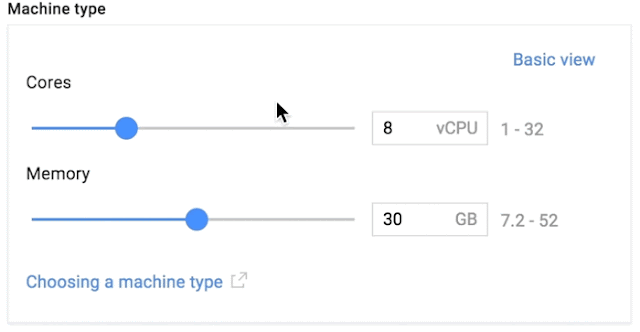
Custom Machine Types are available in beta and will work with CentOS, CoreOS, Debian, OpenSUSE and Ubuntu. Additional operating systems will be supported in the future
[“source-googlecloudplatform”]

