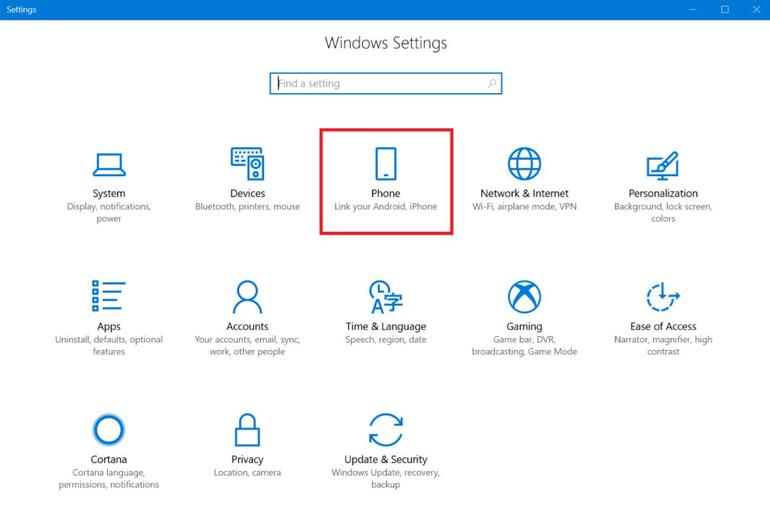

In Windows 10 test Build 16251 for PCs, which Microsoft rolled out to Fast Ring Insiders on July 26, Microsoft is enabling users to use Cortana voice commands to lock, sign out, show down or turn off their PCs. Users can say things like “Hey Cortana, restart PC” or “Hey Cortana, lock PC.”
These commands can be invoked above the Lock screen if users choose to do so. For now, this feature is available only in English.
With 16251, Microsoft also added a feature that allows users to link their phones to PCs. Today’s build currently provides this functionality for cross-device web-browsing only with Windows 10 PCs and Android phones. Microsoft officials said support for this with iPhones is “coming very soon.”
This feature will allow users to browse the web on their phones and then natively share a selected website by selecting the “Continue on PC” option. Users can continue now or later. More detailed instructions for doing this are in today’s blog post about the new build.
Microsoft officials showed off this feature at Build earlier this year, describing it as Pick Up Where You Left Off (PUWYLO). Cross-device web-browsing is only one of the many scenarios, which Microsoft originally described as coming as part of PUWYLO. The company’s Project Rome app-handoff technology, along with the Microsoft Graph application programming interface, is what is enabling this under the covers.
Update: Microsoft’s Joe Belfiore confirmed that “this (cross-browser phone link) is the 1st phone link feature we’re testing with Insiders. More are coming! (Timeline! Cloud clipboard! and others).” Belfiore recently noted that Timeline and Cloud clipboard features are not going to make it into the Fall Creators Update, as Microsoft officials said they would during Build 2017, and instead are being pushed to some future release of Windows 10.
Microsoft has added the ability to use sign-in information to apply users’ settings after a restart or update with build 16251, which is meant to help users sign in faster and restore their applications that have been registered for application restart.
Microsoft also released a Fast Ring test build, 15235, for Windows 10 Mobile phones today. (This is an update to the “Feature 2” release, which is not the same as the Windows 10 Fall Creators Update.) Build 15235 includes a new feature — the ability to switch to portrait mode orientation when using Continuum — plus a number of fixes.
On the PC side, Microsoft also made a bunch of fixes around input/keyboard/touchpads, Edge browser, PC gaming, and other fronts in today’s test build. A full list of fixes, changes and updates — plus a list of known issues for both today’s PC and mobile builds — are in today’s blog post.
The Windows 10 Fall Creators Update software development kit is now feature complete, officials said today.
Yesterday, Microsoft officials said they were adding a new option for Fast Ring testers to skip ahead and get builds of the next Windows 10 test release (Redstone 4, due to be released to the mainstream around March 2018) if they’d like. Today, those who opted to Skip Ahead got the same test build (16251) that those already in the Fast Ring received, but in the future, those who choose to Skip Ahead will start getting Redstone 4 test builds.
Those who opt to Skip Ahead also will be getting updated Microsoft apps for Windows 10 Fall Creators Update and beyond, not just the updated Windows 10 builds, officials said on July 25.
[“Source-zdnet”]

