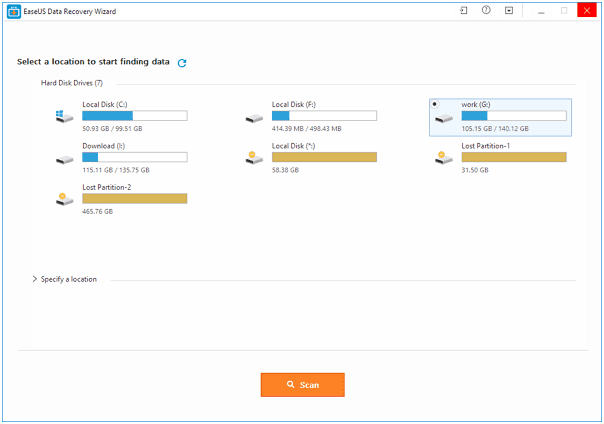
There are many reasons that your laptop or computer will not work properly and you may face major problems. Every laptop user should have to know about all such reasons so that you can avoid those reasons and increase life of your laptop.
Causes of data loss from windows operating system
- Operation system installation gets interrupted
- Computer gets infected by virus
- Human error – deleted files by mistake
- Not keep personal files when upgrading operating system
- Antivirus software may be the culprit
- Login windows from other user’s account
- Boot computer from other operating system
What will you can do if you are not able to open specific file in your laptop. This may be because of any of above given reasons. Solution of this problem is data recovery software. This software works on the mechanism of data recovery and all type of data formats are supported by recovery software. Such software is available in free version and paid version. If you are working in an organization, then you should buy data recovery software. So, get the licensed version and have benefit for advanced facilities. Users, who are looking for free data recovery software, may look on below given list.
A list of data recovery software which are freely available:
- EaseUS Todo backup
- Cobian backup
- DriveImage XML
- Redo backup
- Yadis backup
- FileFort backup
- Comodo backup
- AOMEI Backupper standard
- Genie timeline free
- Disk2vhd
- GFI backup
- BackUp Maker
- Ace Backup
- F backup
- HD Clone free edition
- Everyday auto backup
- Iperius backup
- Karen’s replicator
- Personal backup
- Paragon backup and recovery free
- Free Easis drive cloning
- Ocster backup: freeware windows edition
- Macrium reflect
- ODIN
- Free byte backup
- Areca backup
- Simple backup
- Copy wipe
- XXClone
- Ping
- G4U
- Clone zilla Live
There are many types of operating systems which are windows, android, Linux, MAC and others. Above given recovery software are freely available on the internet. User, who has need for downloading recovery software, can download any software. Before downloading software, user must have to take a look on system requirements so that there will be no problem later.
System requirements for free data recovery software are:
- File system
- FAT (FAT 12, FAT 16, FAT 32)
- exFAT
- NTFS
- NTFS5
- Ext2
- Ext3
- HFS+
- RAM – atleast 128 MB
- CPU – with atleast x86
- Disk space- 32 MB minimum space for recovery software installation
Such recovery software are supported by following operating system:
- Windows 10 / 8.1 / 8 / 7 / vista / XP
- Windows server 2016
- Windows server 2012
- Windows server 2008
- Windows server 2003
Unique and advanced technology based features which are enabled in all versions of data recovery software. Features are:
- Flexible storage options
- Innovative data protection
- Complete business protection
- Simplified deployment with all in one VMware appliance
- World’s fastest recovery
- Improved scheduling for laptop backup
- Double protection for your most critical data
- Scalable and intuitive management

