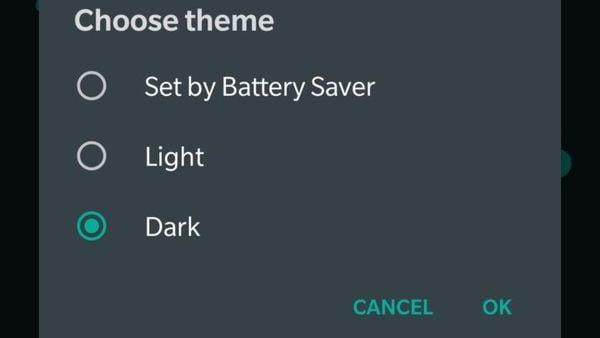

WhatsApp is finally releasing the much-anticipated Dark Mode feature to its Android users. Finally!
Starting today, the Facebook-owned messaging app is bringing the dark mode feature in its latest Android Beta version 2.20.13.
The feature was spotted by WABetaInfo, a blog that tracks WhatsApp developments. If you want to use the feature, all you need to do is download the latest Android Beta version of the app from its APK version if you can’t wait any longer for a stable one. You can download the APK version by clicking on this link.
Moreover, if you are already using an earlier Beta version, you need to update the app if the feature is not available on the older version. And if it is not available even after update, you must back up your chat history and reinstall WhatsApp. However, you if still cannot see the feature after backing up chats and reinstalling the app, you need to be patient and wait for the release as the feature will be automatically be enabled in the next updates, the blog states.
The blog also shared screenshots of how to enable the Dark Mode on Android phones. To enable the feature, you need to first update to the latest Android Beta version of the app and then go to Settings > Chats > Display > Theme > Dark Theme. And viola! WhatsApp will enable the dark theme.
There’s more to it. As you can also see in the screenshot shared by the blog, the theme section also has the Light Theme and a Set By Battery Save Theme. There is also the System Default option, that is available for smartphones using the latest Android 10 OS and have enabled Dark mode for their phone, system-wise. This essentially means that once the users has selected Dark Mode for system-wide purpose, WhatsApp will set its theme as Dark automatically. However, this option is available only for phones running Android 10.
Those running Android 9 OS or lower, there is no reason to get disheartened as all you need to do it to manually set the theme. The Dark Theme is already discussed. Let’s look at the other themes available:
Light theme: it’s the usual white theme that you have always used in these years.
Set by Battery Saver: Available on Android 9 and lower OS versions, the setting allows to automatically switch to light/dark theme, in according to your Battery Saver settings.
The blog also notes that WhatsApp uses night blue colour in the background and dark green colour for chat bubbles.

WhatsApp has been teasing the users with the release of the Dark Mode theme for months now, and yet, the tease continues. There is no official announcement of the theme roll out, but this Beta release is a huge step towards finally hinting at the point that it will come quite soon. So, sit tight until further announcement as the company checks for minor bugs and other fixes before finally rolling out the stable version on its Google Play Store.
[“source=livemint”]
