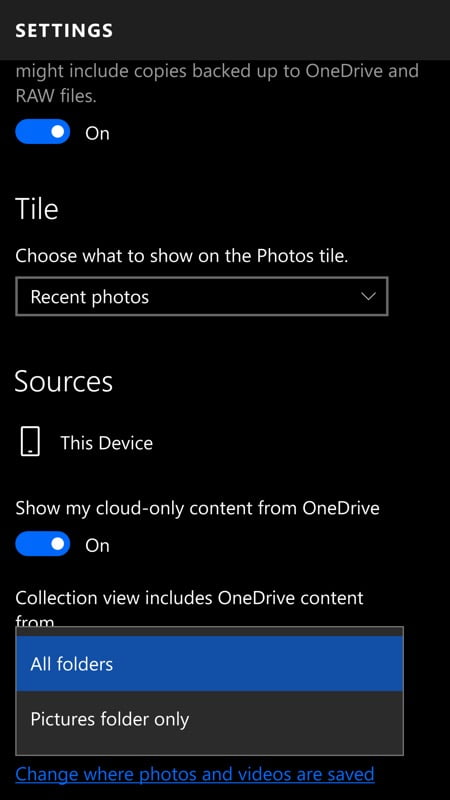
Photos, the universal Microsoft Photos client across Windows 10 on all form factors, just got a significant update, with faster cloud syncing thanks to being able to tell it not to search your entire OneDrive for images – at last! In fact, the default is for just ‘Pictures folder only’, though this does include your ‘SkyDrive Camera Roll’, of course. Also added in this update was map support for location data in images EXIF fields.
Here’s the new update, available to all on the Windows 10 Mobile Insiders Programme, in action:

I guess that should be ‘Pictures folders’ plural, since there are already two, including the camera roll, and if there’s to be a ‘OneDrive Camera Roll’ in future then that would be three folders to watch. Still, progress, eh?(!)

Tapping on ‘File information’ on the ‘…’ menu now includes a graphical panel for EXIF location data, fully zoomable with multi-touch and with a link to Windows 10 Maps for further exploration.
There’s still work to do in Photos by my reckoning though – the integration with ‘plug-ins’ and Camera is still buggy as I write this. I’m expecting an update to Camera to help here. Watch this space.
PS. I just noticed that Photos under Windows 10 on the desktop offers the chance to manually customise the ‘Pictures’ alias, i.e. which OneDrive folder do and don’t get included. So check that out etc
[“source-allaboutwindowsphon”]

